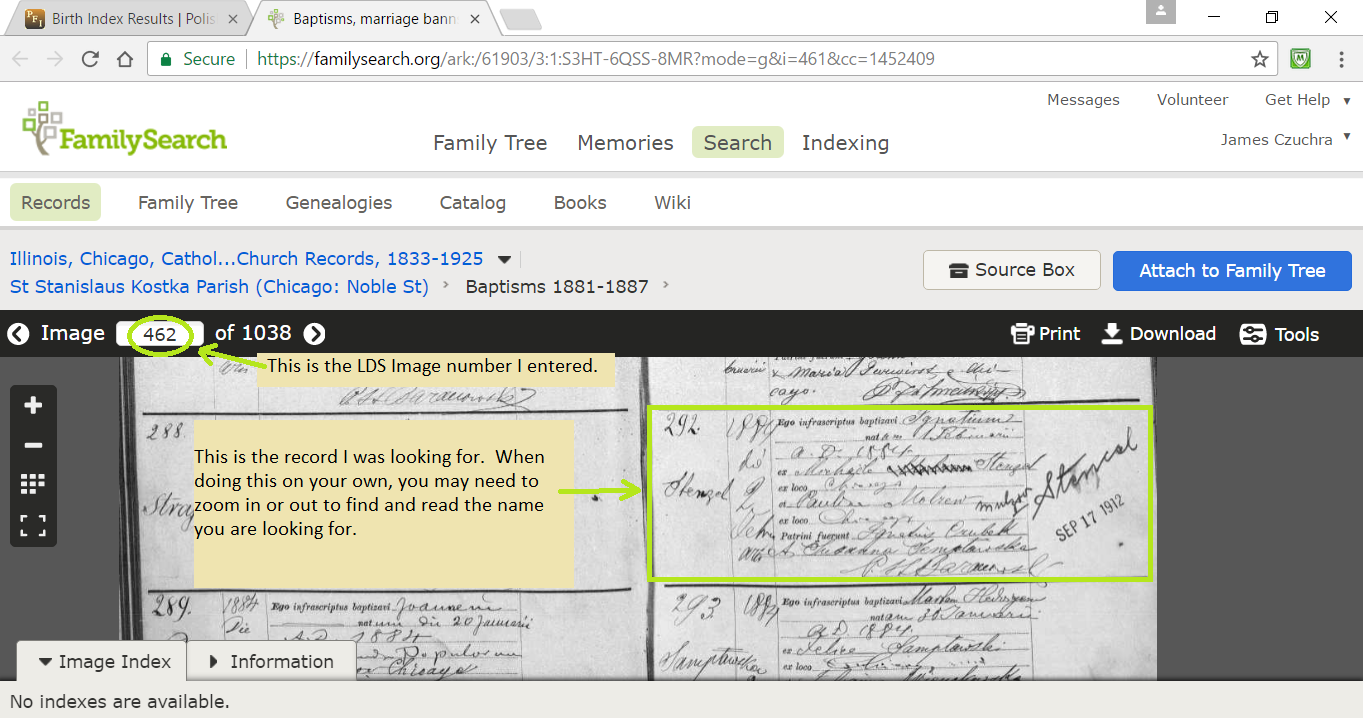Links to Online Images
You can find the images of some of the records indexed on this website. If the image is online, the Parish/Location column will show a link to get you closer to the image faster. The link brings you to the first page of the appropriate online image collection (you may be prompted to log in to familysearch.org first). Enter the value in the LDS Image column of the index into the Image box and press Enter. This should take you to the image containing the indexed record. Just two easy steps! Some collections are only accessible within a Family History Center (FHC)-- so maybe there's the extra step of getting to the FHC first!
While most of the indexes on this website were prepared from microfilm images, many of those images are now online at familysearch.org. Ideally, it would be nice to click on a link in the index to display the image. I don't know the algorithm LDS uses to generate the URLs for each page so I have not been able to provide this 'one click' service. The two step method used here is still pretty convenient.
Let me walk you through the process of accessing an image containing a needed record . The first image shows a snippet of the results page from a birth search. (The procedure is the same for any type of record having a link.)
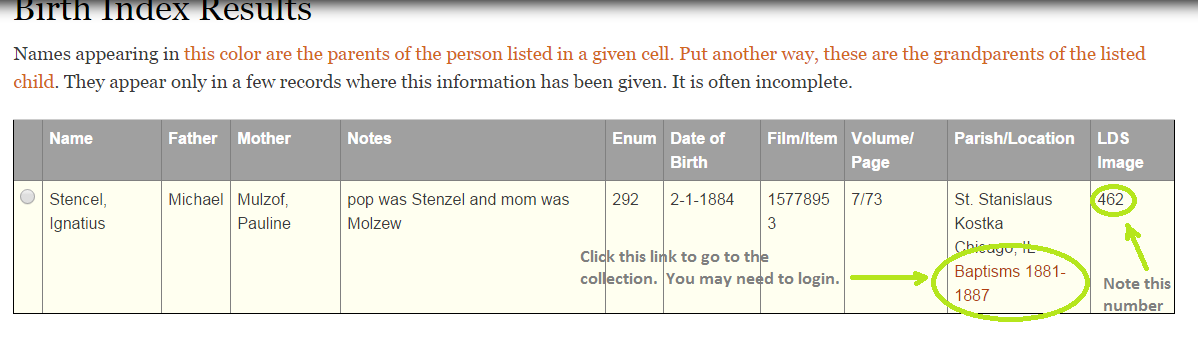
The two green ovals show two key pieces of information. The LDS Image value is needed so write it down or remember it. The other oval shows a link to the beginning of the image collection to which the record belongs. You only need to click on it.
Most of the images are on familysearch.org and require you to log in. You need to create an account there if you do not already have one. Since this is a different website, you need to use the login credentials for that site-- your polishfamily.info login credentials will not work unless they happen to be the same.
The next partial screen shot shows that they expect you to login before taking you to the first image. If you are already logged in at familysearch.org, you might not see this screen. This is why I did not count login as a step even though it often is.
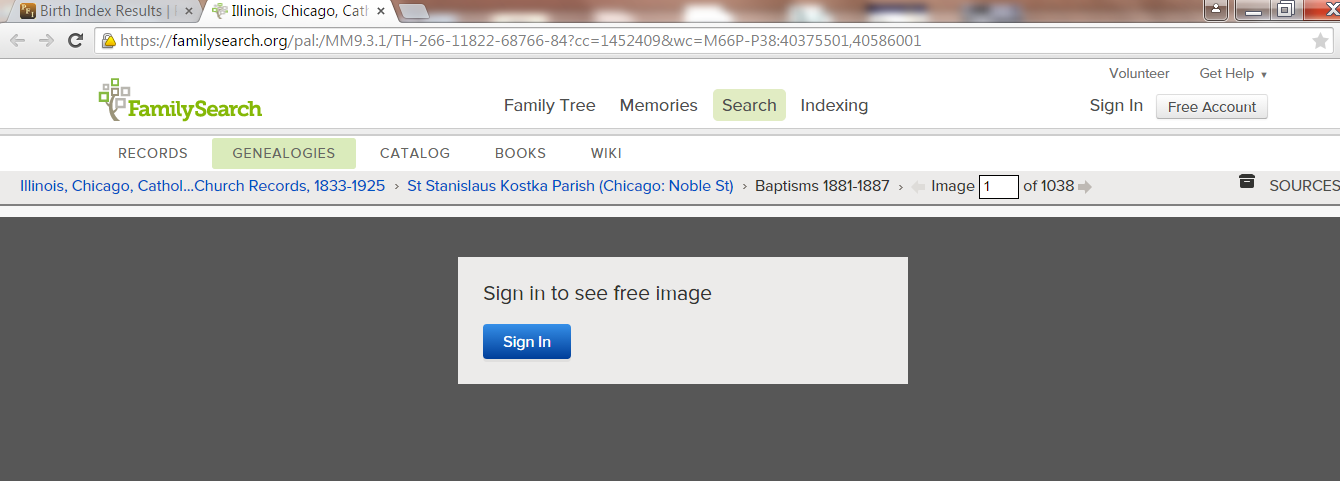
OK. So you are now logged in. The next screen shot shows the first image of the collection containing your record. The green oval shows the word "Image" followed by a box. This where you enter the LDS Image number your copied down or remembered. After you change the number in the box, just hit Enter on your keyboard.
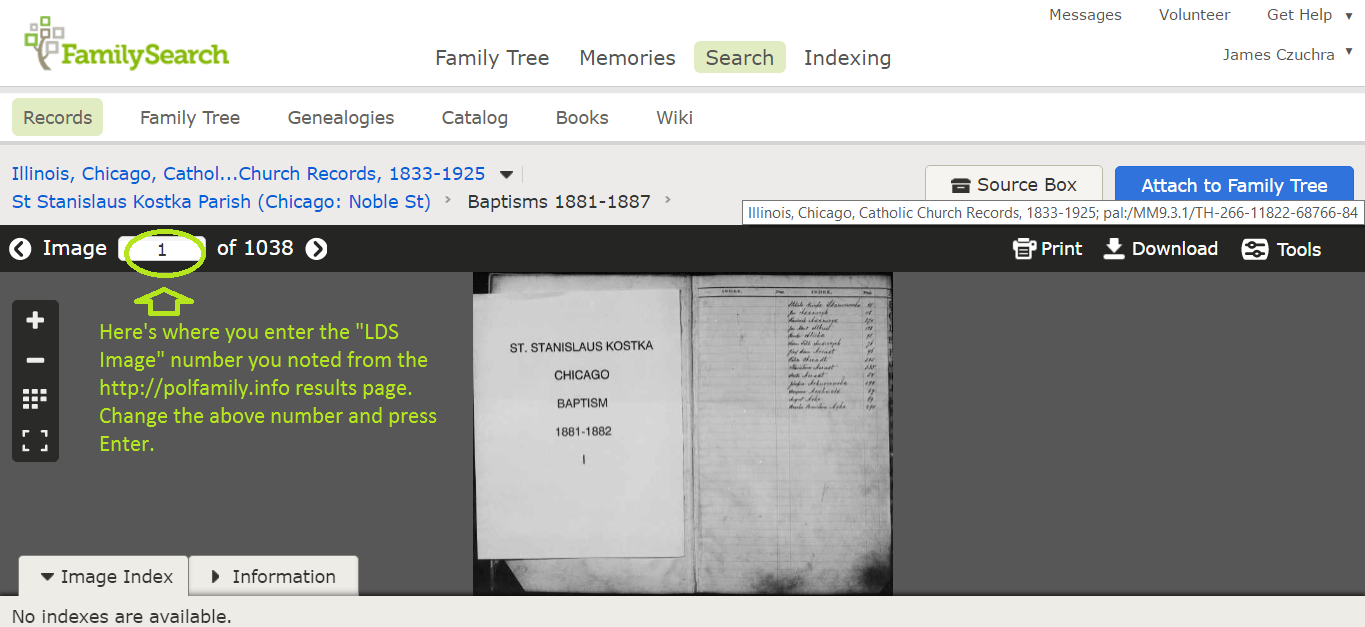
The following screenshot contains the record we were after. I called attention to the record with a green box but that's not what you can expect to see. You will still need to find your record on the image. You may need to zoom in or out to be able to find or read the names. If the image has lots of names, you might be able to find it faster if you use the page number and/or enumeration numbers which the polishfamily.info index might also include.