Making Database Corrections
Despite our best efforts, online databases contain errors! Most databases I have seen do not provide a mechanism for correcting them. Perhaps it's too complicated to do or someone may have a misguided notion that their entry is authoritative. In the latter case, preserving an error often makes the record inaccessible to all except possibly the most shrewd of researchers. Subscribers to this site have a mechanism for correcting substantive errors in most of the databases on this site. Some subscribers have figured out the system but let me describe it if you weren't sure how to do it.
Let's start with a results page from the birth index. The following screen shot shows a snippet of the results. The second entry caught my attention-- Henry Clara. A masculine first name and a feminine middle name? Is this right? I pulled up the original image containing the record and determined that it was supposed to be Henrietta Clara. To initiate a correction request, you select the record by clicking its radio button at the far left. Once the record is selected, click on the Submit button at the bottom of the table.

The next screen shot snippet shows a summary of the main data (as a reminder). Then there's a box into which you type the corrected data. Please follow the directions above the box. You have to enter your email address in case you need to be contacted for clarification. Indicate one of more reasons for making the correction by checking a box or boxes.
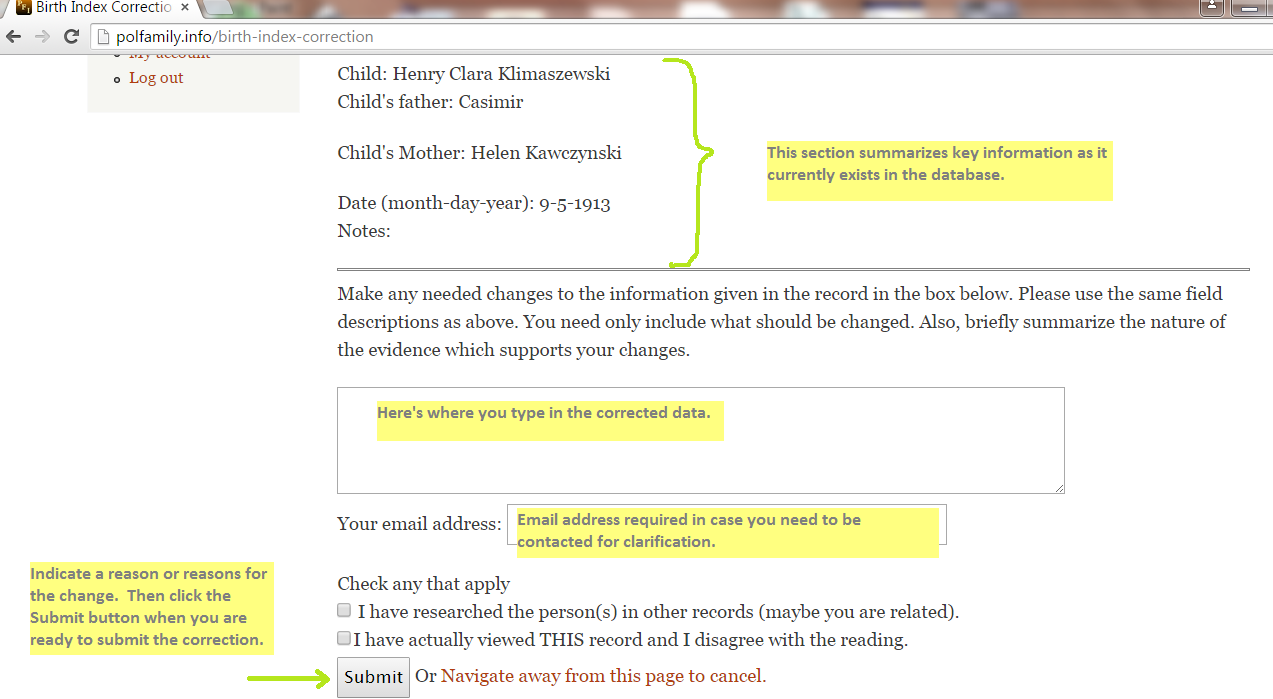
This screen shot snippet shows a completed form before hitting the Submit button. Click the Submit button to submit the form.
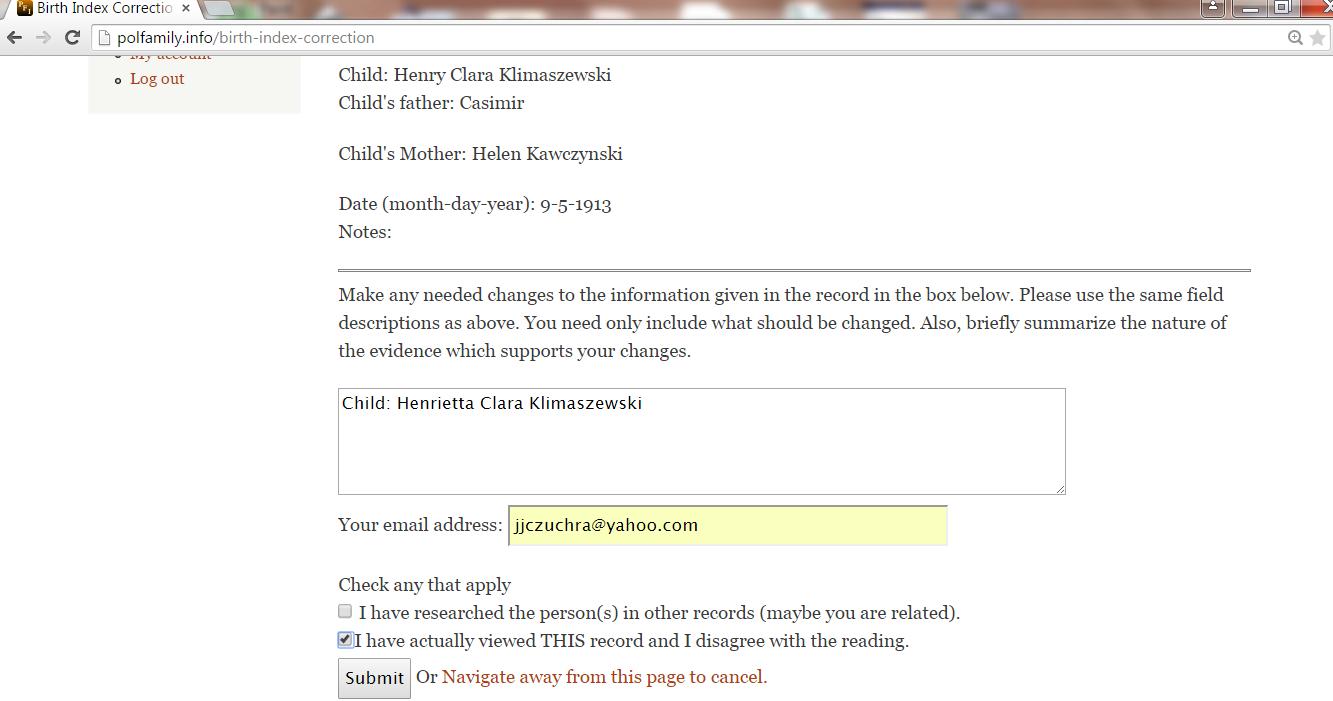
This last screen shot snippet shows an acknowledgement that the form was sent. Received forms are handled during periodic database maintenance operations. That is, usually within a month of their submission.
