Polish Family Info Birth Index
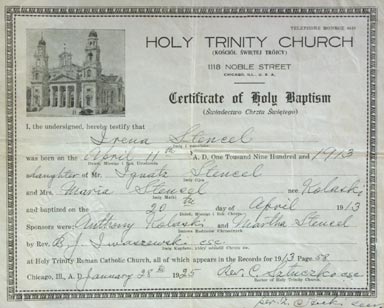
Sample of a baptismal transcript. It is not the original record which was entered into a baptismal volume.
by James J. Czuchra
The Birth Index is based on the filmed records of various parishes. These parishes are enumerated here. Be mindful of the dates of inclusion because you will not find entries for births in this index outside of the given date range.
St. Stanislaus Kostka, Chicago baptisms were only filmed through October 1907 instead of 1915 as was common for most Chicago parishes.
Most of the index is prepared from microfilm copies of parish registers and the index will tell you which film and item number the record is found on. If the index says "familysearch.org", this means an online image was used. While I can't guarantee the images will always be there, they can be accessed by clicking one of the following links for the desired collection:
Illinois, Chicago, Catholic Church Records, 1833-1925
Illinois, Diocese of Belleville, Catholic Parish Records, 1729-1956
Ohio, Diocese of Toledo, Catholic Parish Records, 1796-2004
For the Chicago collection, you select the parish and then the record group containing the record of interest. To see an image, you must be signed in at "familysearch.org" to comply with licensing requirements. For the Belleville collection, you need to select the county (usually Washingston), city, and then the parish. For the Toledo collection, again choose the county (usually Lucas), city (usually Toledo), and then the parish. For any record that has a link in the Parish/Location cell, you can call up the image and view it in a couple of easy steps.
The Polish Family Info Birth Index allows you find matches in the Child, Father, Mother, or Notes columns and sort them (automatically). The default is set to Child where you are looking for someone specific with the given and surname you entered in the search boxes. The Father option searches for births of persons whose father's name was entered in the search boxes. This is a valuable feature for finding the children of a man of that name. Or seen from a different perspective, the siblings of an ancestor for whom you already know the father's name. The Mother option works in pretty much the same way as the father option. You generally need to know the maiden name of the mother. The Notes option will search the notes field for whatever you put in the surname search box. Because this option uses a wildcard search strategy, you may get many irrelevant records. I would class this as a desperation option-- when you can't find what you are looking for elsewhere, try this.
The Notes column is a catch-all for miscellaneous information. It is primarily an aid to my research. For example, I include the godparents of some individuals I am tracing. What value does this field have to anyone else? I left it in because it shows some alternative spellings that appeared in the record. It also may show names with question marks or periods indicating the name is uncertain but for which some of the characters are legible. If there's a reference to bad writing, one or more names are uncertain and those provided are best guesses. Occasionally the note will say a name "was" something. This means the name was changed in the record. Often times this occurred when the priest made a mistake but it can sometimes provide alternative spellings.
exact match: enter the name exactly the way you want it found (e.g., Adam will find ONLY Adam).
match first: enter the first part of name to be matched (e.g., Adam will find Adam, Adamik, Adamowski).
wildcard search: enter any part of the name (e.g., Adam will find Adam, Adamik, Adamowski, and Hadam).
Provided you are using "match first" or "wildcard search", you may use the % character to represent any number of letters and the _ (underline) character to represent one specific letter. Additional explanation here.